Subtotal $0.00
Introduction to WP Mail SMTP Plugin
Email deliverability is a crucial aspect of running a successful WordPress website. Whether you’re sending contact form notifications, customer invoices, or password reset links, it’s vital that these messages reach your users’ inboxes. That’s where a robust email solution like WP Mail SMTP becomes essential.
This plugin reconfigures WordPress’s default email-sending function to use a proper SMTP server. By making this simple but effective change, you can significantly improve the chances of your emails being delivered correctly, rather than landing in spam folders or getting lost entirely.
Why WordPress Default Emails Often Fail
By default, WordPress uses the PHP mail() function to send emails. While this built-in function can technically send mail, it lacks key features like authentication, proper headers, and encryption. As a result:
- Emails may be marked as spam.
- They might not be delivered at all.
- Some hosting providers disable or limit PHP-based mail sending.
Without SMTP (Simple Mail Transfer Protocol), even crucial transactional emails, like order confirmations or password resets might never reach the user.
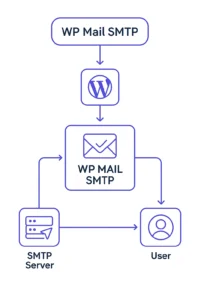
5 Key Features of WP Mail SMTP Plugin
Here are some key functionalities offered by the plugin:
- SMTP Integration:
Connect your WordPress website to reliable SMTP services like Sendinblue, Gmail, Outlook, Amazon SES, Mailgun, and more. This improves email authentication and boosts delivery rates. - Enhanced Email Deliverability:
Using SMTP instead of PHP’s mail() function minimizes the chances of emails being flagged as spam or getting lost. - Secure Transmission:
The plugin supports encrypted connections using SSL and TLS protocols, keeping your data safe during transit. - Easy Setup and Configuration:
WP Mail SMTP includes a user-friendly setup wizard that walks you through the entire process. No technical knowledge? No problem. - Diagnostic Tools and Email Logs:
It offers built-in features like email logs and error tracking so you can troubleshoot issues quickly and ensure smooth communication.
Benefits of Using an SMTP Plugin for WordPress
Reliable Transactional Emails:
Ensure that order confirmations, password resets, and other transactional emails are delivered promptly to maintain customer trust and satisfaction.
Effective Email Marketing :
Send newsletters and promotional emails directly from your WordPress site using your preferred SMTP service, ensuring higher deliverability rates and engagement with your audience.
Compliance with Email Standards :
SMTP servers adhere to strict email authentication standards (SPF, DKIM, DMARC), which help improve your domain’s reputation and reduce the likelihood of emails being marked as spam.
Improved Email Deliverability:
By using an SMTP plugin, you can bypass the limitations of your web host’s email server, ensuring your emails reach the inbox rather than getting lost in spam. This leads to higher email open rates and ensures your messages get the attention they deserve.
Use Cases: Who Should Use WP Mail SMTP?
- E-commerce websites (e.g., WooCommerce): Ensure timely delivery of receipts and shipping notifications.
- Membership sites: Avoid missed login credentials or welcome emails.
- Non-profits and schools: Send reliable newsletters and event notifications.
- Bloggers: Build trust with subscribers by ensuring they receive updates.
- Small businesses and freelancers: Ensure smooth communication with clients by reliably sending invoices, proposals, and service updates.
Recommended SMTP Providers for WP Mail SMTP
Here are some trusted services you can integrate with WP Mail SMTP. Each SMTP provider has its pros and cons, depending on your needs and budget:
- Sendinblue: Free tier (up to 300 emails/day), user-friendly, great for beginners.
- Amazon SES: Affordable at scale, excellent deliverability, but more technical to set up.
- Gmail / Google Workspace: Ideal for small sites and personal blogs, though it has daily sending limits.
- Mailgun: Developer-friendly with powerful APIs and tracking tools.
- SMTP.com: Great for high-volume senders with dedicated IP options.
Conclusion
WP Mail SMTP is more than just a plugin — it’s a critical tool for ensuring that your WordPress emails are delivered reliably, securely, and professionally. Whether you’re running a blog, online store, or business website, using an SMTP service can make a world of difference in your communication strategy.

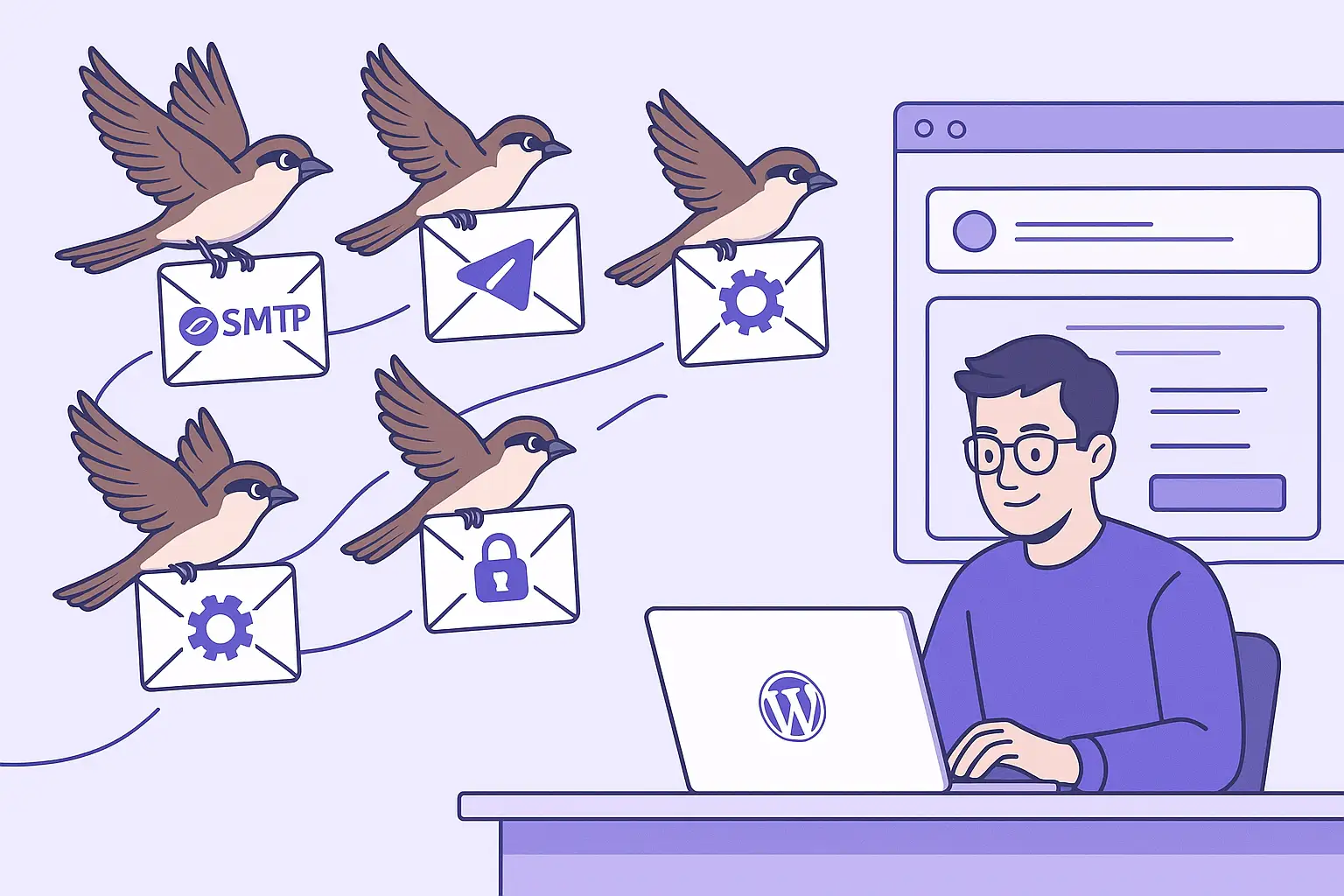
William James
“WP Mail SMTP is an essential WordPress plugin that improves email deliverability by configuring your site to send emails via a proper SMTP provider instead of the default PHP mail function. It supports popular SMTP services like Gmail, SendGrid, and Mailgun, ensuring that emails don’t end up in spam. The plugin is easy to set up with a guided wizard and provides email logging for tracking. However, some advanced features, like email logging and priority support, require the Pro version. Overall, it’s a must-have plugin for reliable email delivery in WordPress.”
Sophia Rodriguez
“This post was a lifesaver! WP Mail SMTP solved all my email delivery issues. The setup instructions were clear and easy to follow.”